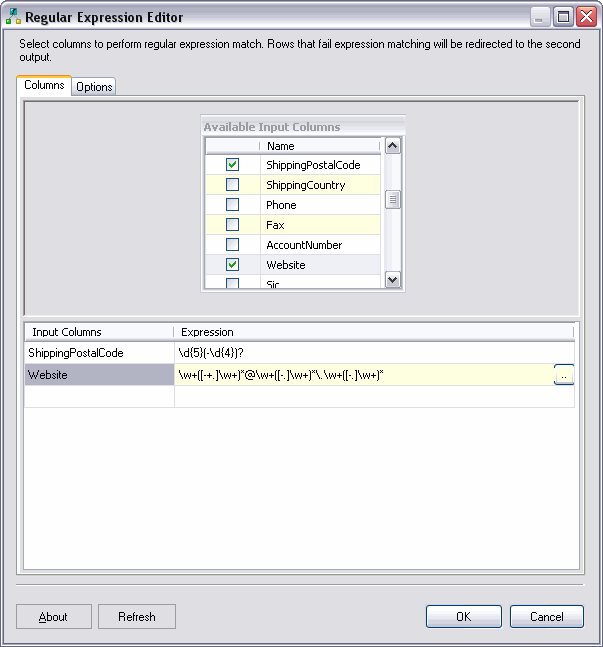Regular Expression Transformation
The Regular Expression Transformation exposes the power of regular expression matching within the pipeline. One or more columns can be selected, and for each column an individual expression can be applied. If all columns selected pass their tests then rows are passed down the successful match output. Rows that fail to pass all tests are directed down the alternate output.
This transformation is ideal for validating data through the use of regular expressions. You can enter any expression you like, or select a pre-configured expression within the editor. If you wish to use regular expressions to help cleanse and change your data then try our RegexClean Transformation.
If you wish to expand the list of pre-configured expressions, these are exposed in a simple Xml file:
%ProgramFiles%\Microsoft SQL Server\90\DTS\PipelineComponents\RegExTransform.xml (SQL Server 2005)
%ProgramFiles%\Microsoft SQL Server\100\DTS\PipelineComponents\RegExTransform.xml (SQL Server 2008)
If you have some expressions you would like to see in included in future releases, please Contact Us.
The Regular Expression Transformation is available free of charge from SQLIS.com, our free community resource site for SQL Server Integration Services.
Please note that our free resources are still subject to copyright and usage is subject to acceptance and bound by the accompanying license.
For more information and downloads, see Regular Expression Transformation on SQLIS.com